Working well at home
It’s as important to work safely and comfortably at home as it is in the office. Our posture, position and equipment can directly affect our physical health and productivity. And setting up our workstation badly can mean pain, injury and illness.
Whether you have a dedicated space for working at your computer, or you’re having to think a bit more creatively about optimising your environment, this factsheet explains what to keep in mind.
Posture
Don’t have everything you need to hand at home? Try these ideas:
Use books, boxes or packs of paper to raise your laptop screen to eye level.
Use a cushion or a rolled up towel to support the curve of your lower back.
Use a cushion to raise your seat height if you need to.
Use a box to support your feet if you can’t put them flat on the floor.
To avoid that sofa slouch,
- try a garden chair for back support if you have one.
- make a makeshift desk by adjusting the height of an ironing board.
Can you work from a standing position for part of your day? A kitchen counter or breakfast bar are both good options.
Remember: if you’ve raised your laptop, you’ll need a separate mouse and keyboard. It’s a good idea to use a separate keyboard and mouse with fixed-screen laptops anyway.
Productivity
Working from home can take a bit of getting used to, especially if you have family to look after as well. Here are ten tips for home working that will help you stay productive.
Find somewhere comfortable to work. The physical space you choose needs to enable you to work effectively and efficiently.
If you can, move location in the afternoon. This may help keep things fresh and reduce feelings of isolation.
Set some rules. If you share your home with family or flatmates, explain to them that you can’t be distracted during certain hours. Explain the rules carefully to children.
Don’t feel guilty. Working from home offers opportunities for flexibility that can be really positive. As long as you get your work done, you can build in time for yourself in other ways.
Stay social. If you’re feeling isolated, reach out to others on your chat app or messenger system. Start the day by checking in with your colleagues or boss. Have online team meetings. Conference calls are great but try video too. And always turn your camera on when you make video calls. It really helps to see people’s faces.
Get ready for work and be work-ready. Home working doesn’t mean you have to dress as you would for work, but stay professional.
Set your boundaries. If you get more done when you work from home, don’t give in to the temptation to sit and work too much. Overworking and tinkering is a real issue as you’re always ‘at work’, so try to switch off after hours as you would normally. ‘Go home’ at the end of the day by closing the door on your workroom (if you can), and don’t keep going back to check up on things.
Above all else, figure out what works best for you. Sometimes the answer is apparent, but other times you might need some inspiration from other remote workers who are in the same boat. A supportive community does exist, whether you find them in your organization channel. Consider, too, that you might need to shake up your routine once in a while.
Reference:
https://www.axahealth.co.uk/globalassets/corporate/health-and-wellbeing-content/lc-wel-handwcalendar-factsheet-wr-workingwellathome.pdf